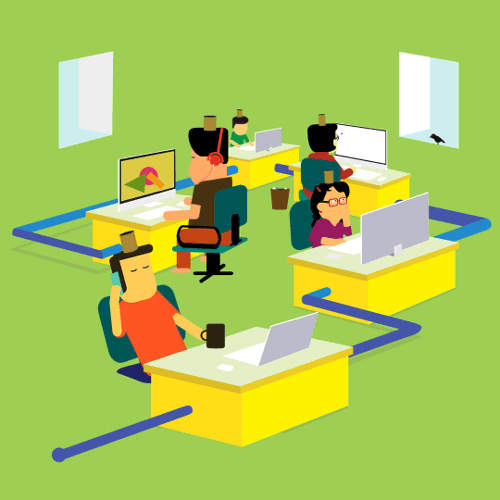“Binary code” by Christiaan Colen is licensed under CC BY-SA 2.0
When asked the most important thing I should teach my students, the MIT student I was interviewing simply stated , ‘ teach them logic.’ – Mr. Le Duc
SUMMARY
- This week’s work was actually fun getting to fingure out how games code from the start point to the end
- I had had a lot of fun with the draw.io though because it was the most entertaining part (yes I will write this sentece everywahere because it was actually fun)
PRACTICE ROOM (TUTORIALS)
- Set a timer
- Spend up to 15 minutes in this ‘room’ on either ONE of the scripting languages below, Javascript or C# (NOT BOTH)
Unity

- https://www.sololearn.com/Course/CSharp/
- I finished only the first 2 problems/lessons
CLASSROOM (THEORY & ANALYSIS)
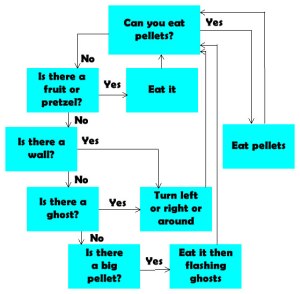
- Chicken Little Game Logic Flowchart Notes:
- Start the game
- Where do they move to next?
- At what level do they go here and at what level do they reset
- Screenshot
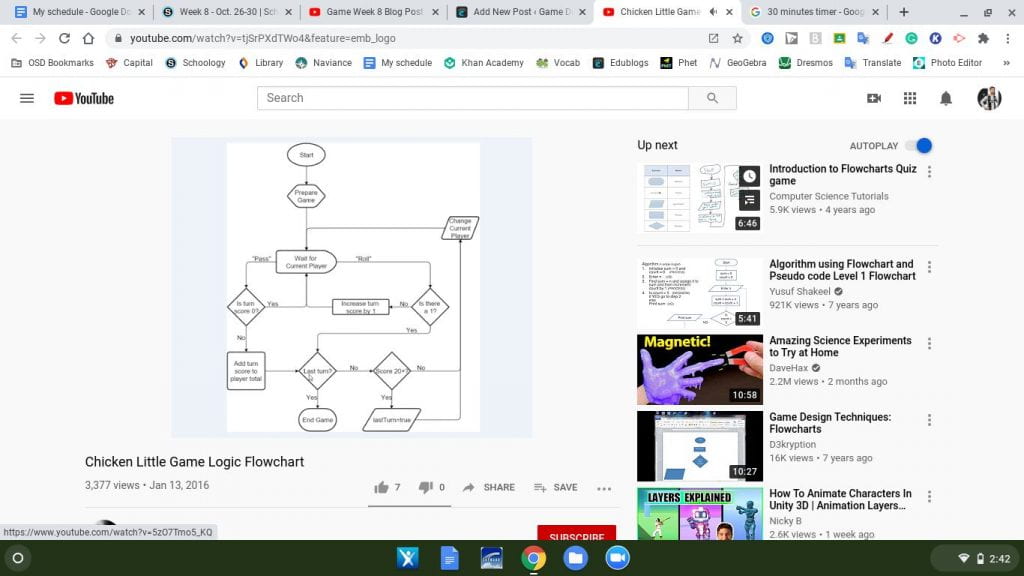
- Creating a Simple Flowchart in Diagrams.net Notes:
- The oval chart represents the start of a chart
- The terminator repressors the start and also as the end
- You need to have a clear end and start diagram
- you can have multiple ends points
- It is good to make the start and endpoint first and build-up
- The square represents a process or an action
- aways consider the flow of the doc by going from top to button or from left to right
- The diamond represents a choice or a decision such as a question causing the no and yes side
- if the answer is yes the flow goes from the bottom of the diamond but if the answer is no it flows from right
- the yes and no flows can be broken if necessary
- The doc symbol represents a physical document or report
- Color coding each type of symbol can be helpful and make it look nice
- Screenshot

Mr. Le Duc’s Flowchart Shape Guide

More Flowchart Creation Resources
LAB (THEORY PRACTICED)
- My Link
- Here
- What I have learned
- I have learned what all the shapes mean
OUTSIDE (CREATIVITY & THE BRAIN)

- Interesting and useful Things
- when people ask artist about if they are worried the artist get into deep thoughts making them want to drink (or not)
- what is the creative process
- work with the genus
- if you are being bothered by that perfect idea just let it go
- not the perfect than just let the idea go (by the way i do this ever day)
STUDIO (GAME DESIGN)
Unity

WHAT I LEARNED and PROBLEMS I SOLVED
- What I have learned and enjoyed most was doing the draw.io and at least one problem I solved was having to think of a game idea as fast as possible because I did’t have any game ideas yet.
WEEKLY ACTIVITY EVALUATION
Fill in the Weekly Activity Evaluation: Done