SUMMARY
Role
Individual in team #7
Intention (SMART Goal)
By May 10th, as part of team 7, I will have completed Brackeys’ tutorial playlist for how to make your first video game to create my first game in Unity.
PRE-PRODUCTION – INQUIRY
Leader(s) in the Field / Exemplary Work(s)
Aaron Garbut

Aaron Garbut is an artist and leads world builder at Rockstar. He is the one behind the amazing works of the Grand Theft Auto series, Max Payne, and Red Dead. In my opinion of these, I think that RDR2 is the most beautiful looking, graphically. It’s all due to this amazing man you see here, Aaron Garbut. More about Aaron here and here
Training Source(s)
Notes from Ep #3:
- 0:11 devassets.com – download high-quality 3d models, scripts, files, etc, for free, by Brackeys.
- 1:06 Freezing players X, Y, and Z location using constraints. This has a flaw tho, for the player will then not be able to do anything on the axis you constraint/stop
- 1:12 Adding a physics material that you can then apply to any object.
- 2:12 A brief explanation of variables (simple)
- 3:22 Code to make variable editable in the inspector
- 4:11 using If statements to code
- 5:00 Code player movement, for example, WASD
PRODUCTION – ACTION
The (FILM, SOUND, or GAME Creation)
Game Screenshot:
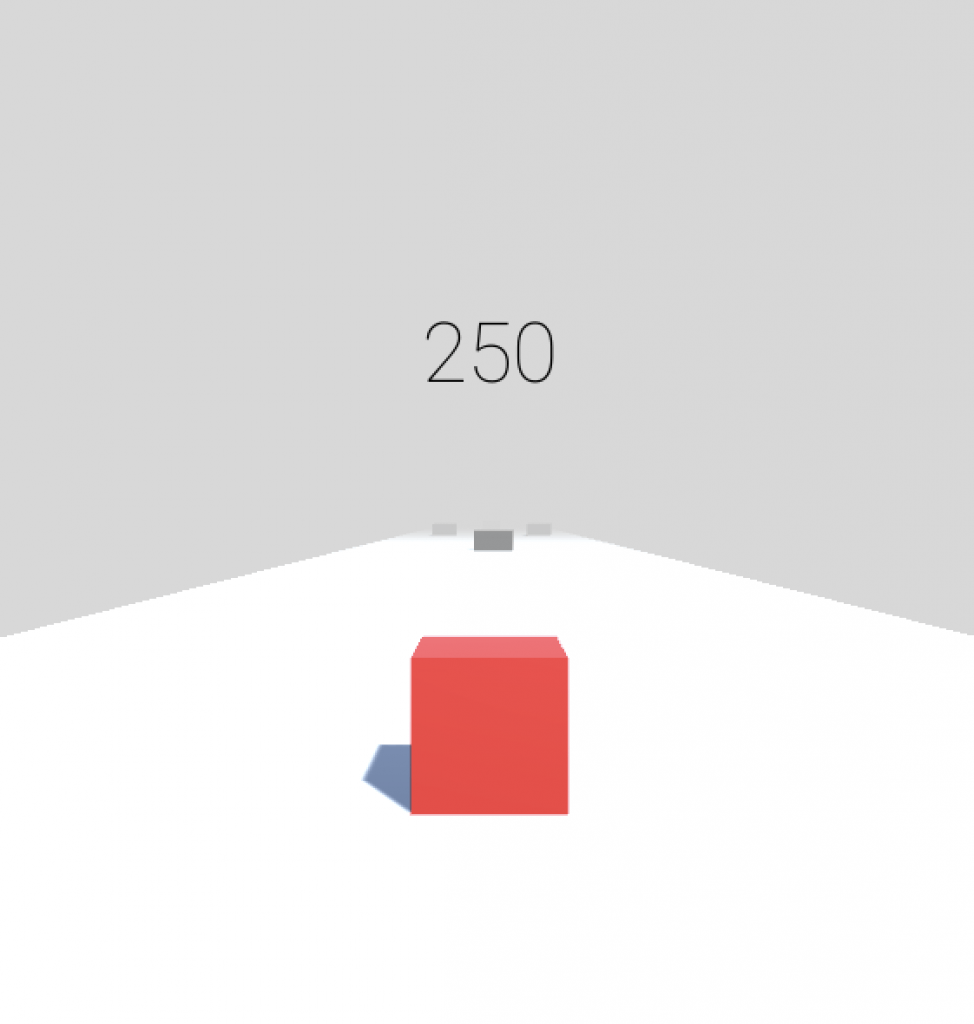
GamePlay (MVP):
Skills Commentary
POST-PRODUCTION – REFLECTION
21st Century Skills
Ways of Thinking (Creativity, Innovation, Critical Thinking, Problem Solving)
This session in particular had me scratching my head in some situations, it was my first time with Unity. I chose a simple tutorial to follow but it was a little outdated. Sometimes I would get bugs or errors that he didn’t state in the tutorial so I had to go back step by step and fix pieces of code that I don’t even know how they work. This was part of my goal as I wanted to know where I can begin with my unity coding process. I was wondering if I should make games and more games to get used to unity or learn to code first instead of jumping in and problem-solving. Of course, they both require problem-solving but they are one that is a lot more efficient cause unity needs coding.
Ways of Working (Communication & Collaboration)
I was in an Independent group so I got to work on my own work instead of as a team.
Tools for Working (Info & Media Literacy)
I was lucky to choose the right video that I could follow step by step otherwise things would have been a lot more challenging because of how complex coding can get, especially when you don’t know anything about it and I would have had to do a lot of research to fix things.
Ways of Living in the World (Life & Career)
I honestly think this helped me a lot in deciding whether or not to do something. I learned to first get a sneak peek of what something is before fully sending it. Now I can actually get to use Unity and code comfortably because I am a lot more comfortable with the UI.
Reactions to the Final Version
I built a game but I didn’t publish it. I build a minimal viable product and still had a complete level to finish and an end screen and menu to work on. I feel that that is ok because I followed a tutorial step by step so then that product is not really mine so there is no need to claim it, as long as I can provide proof. So there was no reaction since I didn’t publish anything and I was in an independent person group.
Self-Evaluation of Final Version
I think I learned to be prepared before starting a project. For example, when starting a project I should know what my end game will look like, what my obstacles will look like, and what my UI might look like. One good thing is also to watch other people create games similar to your game (even if your game is in two genres you can watch two different videos making each genre) and then analyze what worked for them and what did not, then adjust your game goal accordingly.
Grammar and Spelling
I used Grammarly and the default built-in auto correcter.
Editor
Max